- Home
- SoftLINK
SoftLINK
Classroom Computer Control Software
SoftLINK is a software classroom management solution designed specifically for individuals who teach in computer based training environments. Furthermore, SoftLINK is an essential instructional resource and can enhance the training capabilities of ANY computer classroom.
Focus on Teaching, Not the Technology
SoftLINK empowers instructors with the ability to remotely control or monitor student computers, no matter where they are located. Remote access to each student's monitor, keyboard, and mouse is just a small sampling of SoftLINK's many features.
SoftLINK Key Features and Benefits
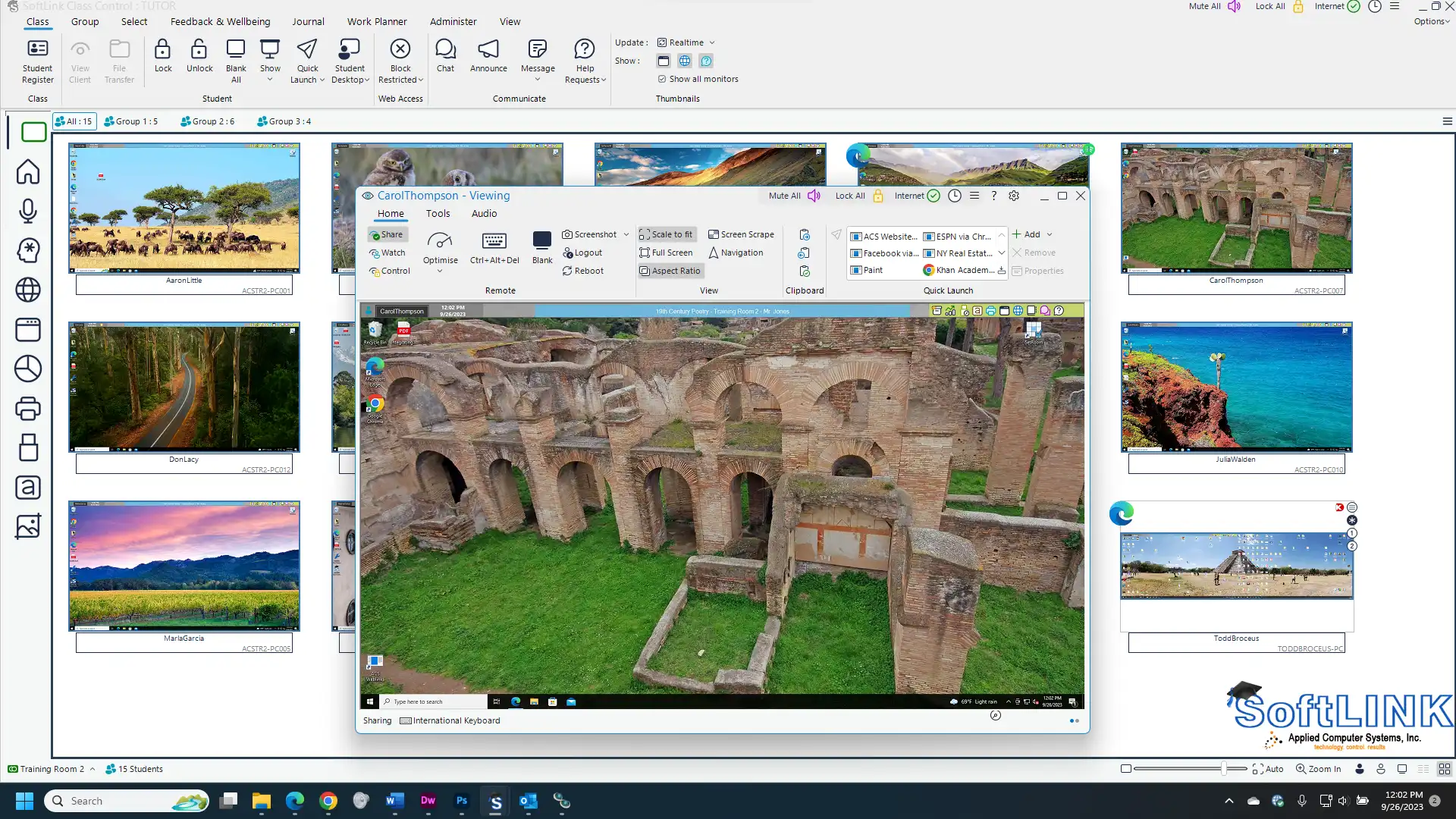
View Student Screens in Real Time
- Monitor every student simultaneously via resizable, real time thumbnails.
- Identify running applications and websites via status overlays.
- Quickly zoom into any student for a crisp, high resolution image.
- Remotely control any student's desktop or share student's screen with the class.
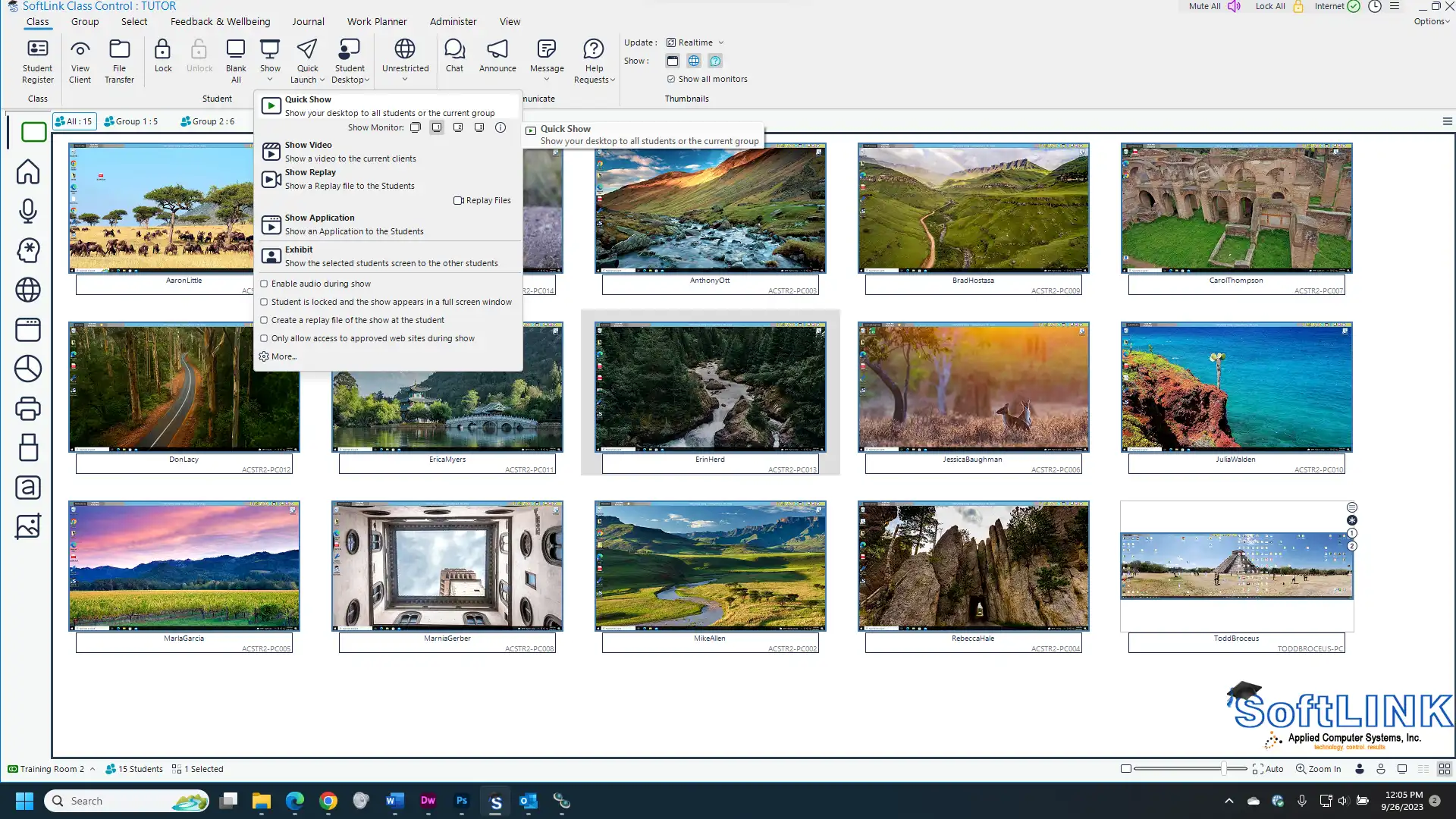
Broadcast the Instructor's Desktop in Real Time
- Show the entire instructor's desktop to any or all students.
- Show a single application window to any or all students.
- Show a video to the class, with or without audio.
- Speak to students during a Show using the Audio mode.
- Record instructor's screen and playback recording to the class.
- Exhibit or share a student screen to the rest of the class.
- Annotate (highlight, label, pointers, etc) the screen to emphasize key points to the class.
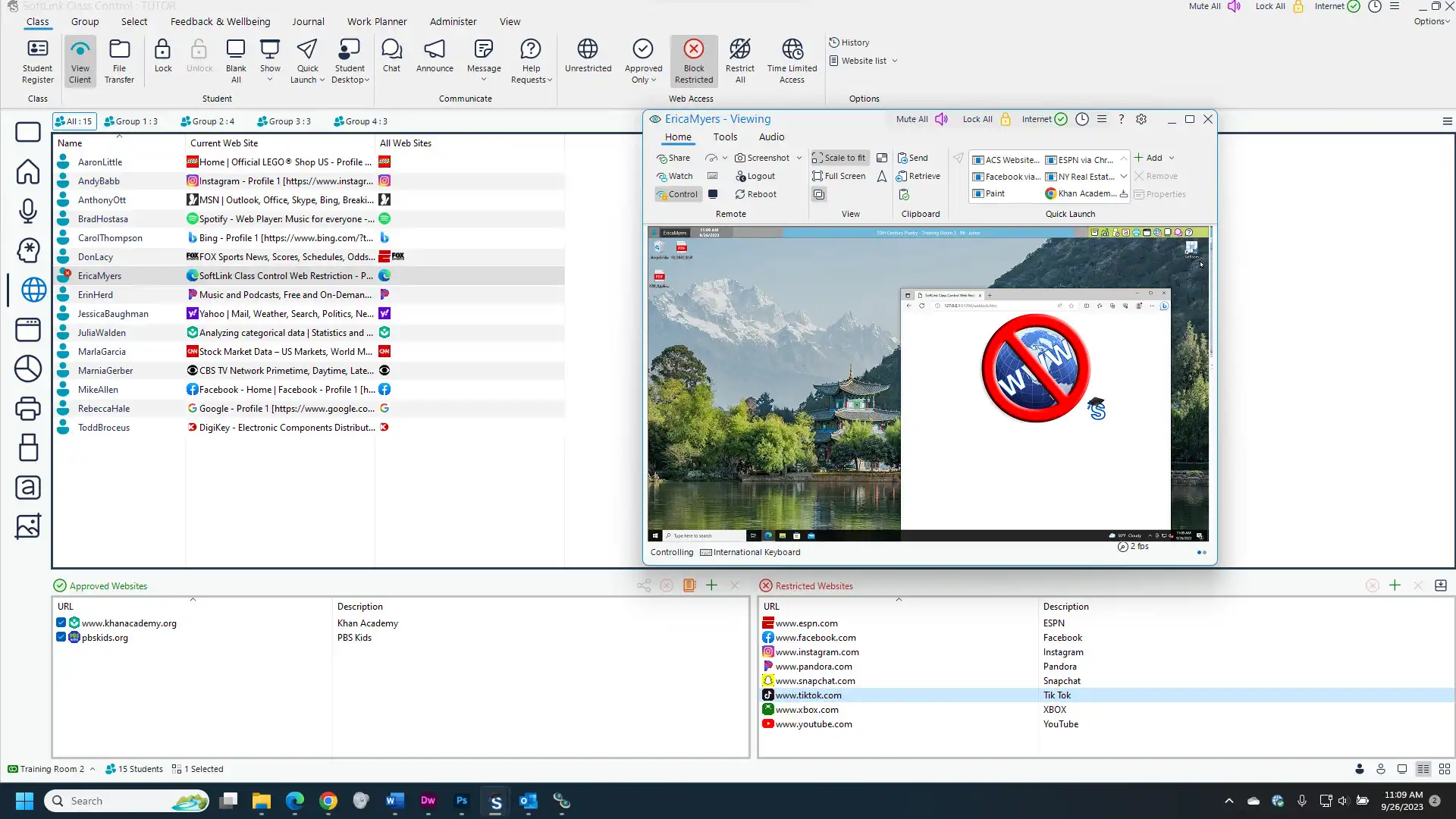
Internet and Application Monitoring and Management
- Monitor all students' internet and application usage.
- View any student's present or past application and web history.
- Approve or restrict students' access to websites on-the-fly.
- Remotely launch applications or websites on all computers simultaneously.
- Approve or restrict students' access to any program.
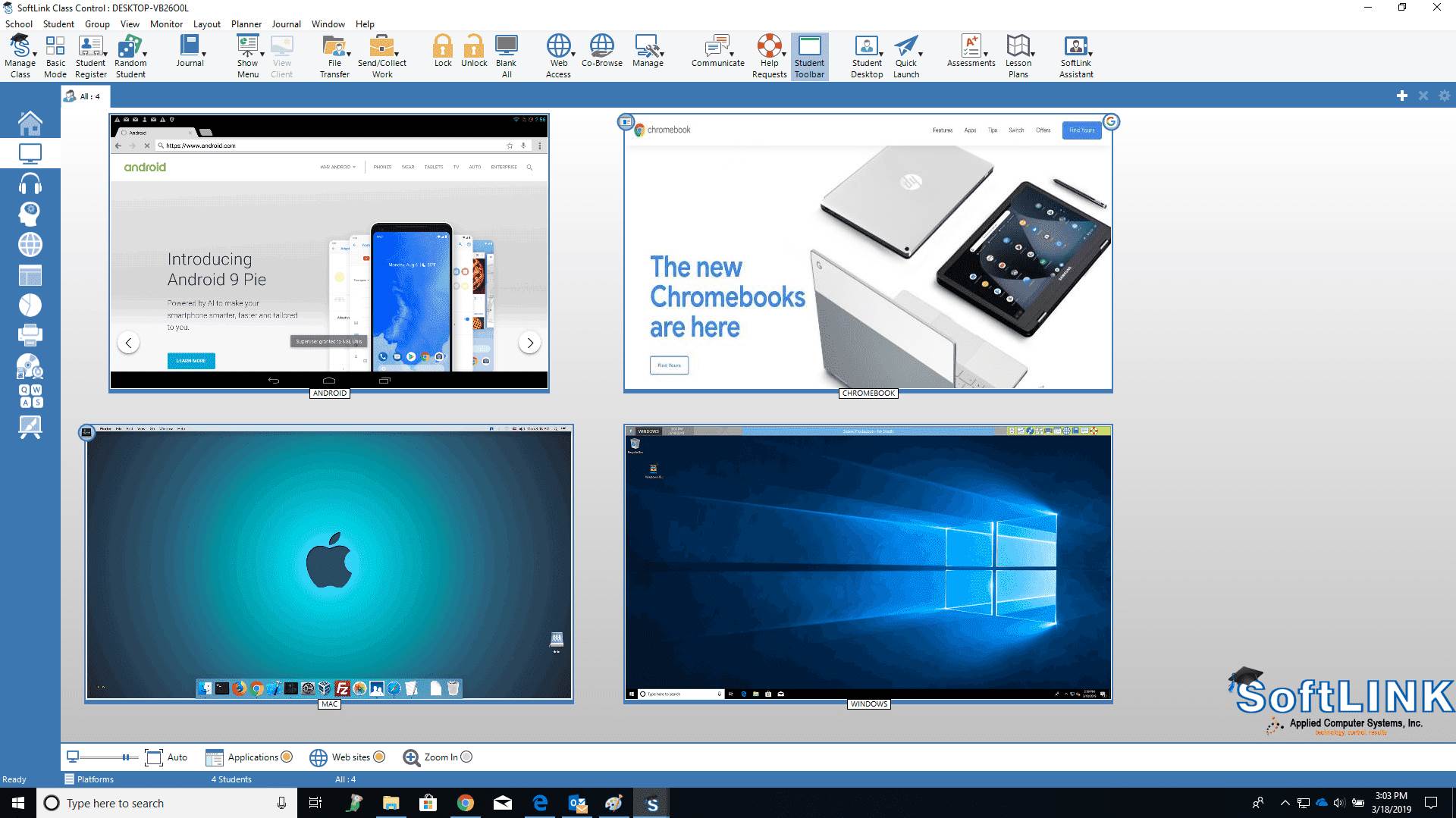
SoftLINK is Cross Platform Capable!
- One solution means faster implementation, staff training, and technical support.
- Teachers use one simple interface to interact with any student device.
- Connect to Windows PCs, Mac workstations, Chromebooks, or Android Tablets quickly and efficiently.
- Tech Console provides IT staff with seamless way to connect to all types of student devices.
- Embrace a truly mixed platform environment by utilizing any available device.
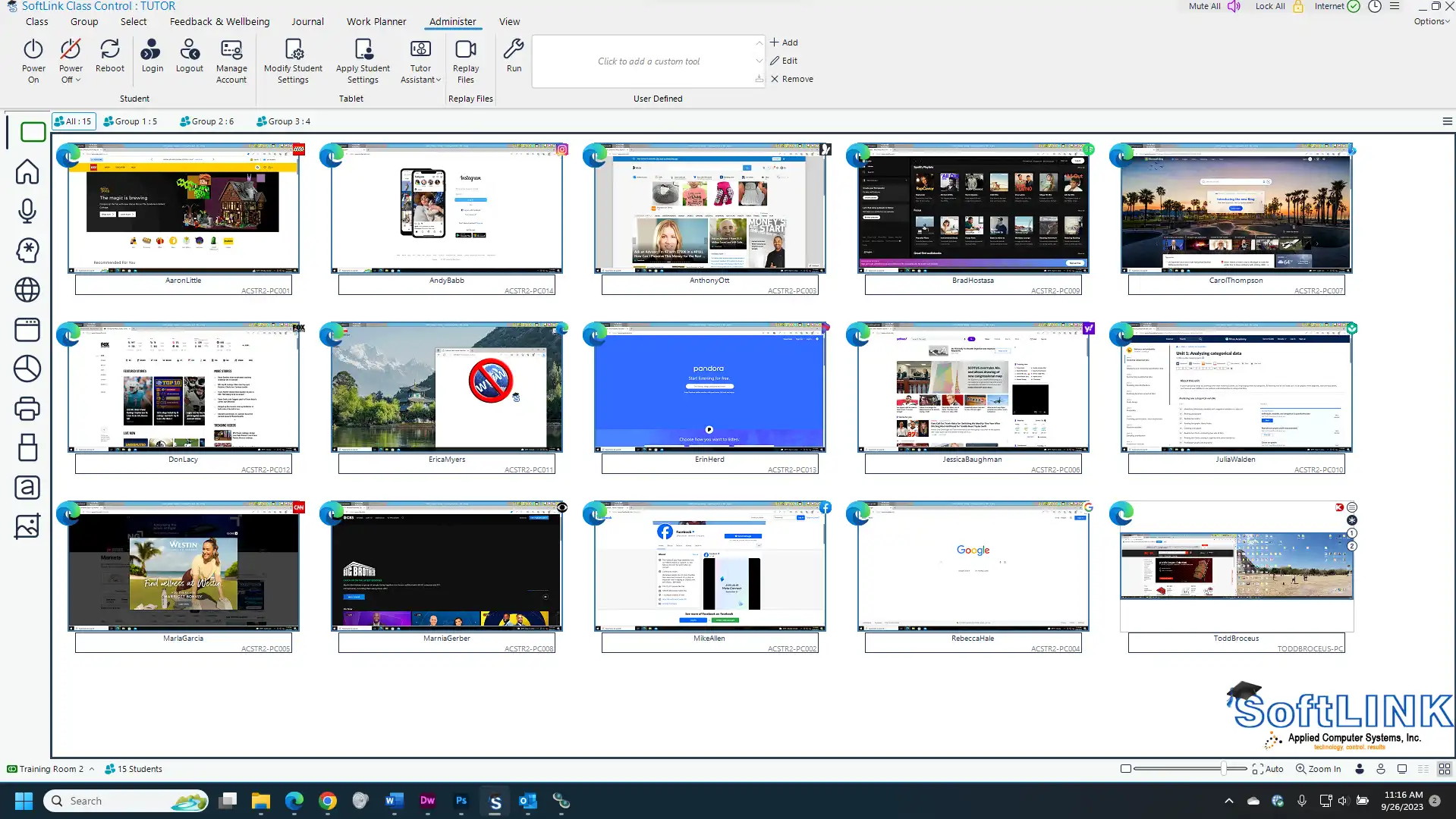
Manage Classroom Computers
- Power on/off, reboot, or log in/out of all classroom computers simultaneously.
- Limit printer usage, remove duplicate print jobs, or disable printing entirely.
- Disable or limit access to CD/DVD drives, USB thumbdrives, and webcams.
- Distribute files and folders to a student or group of students effortlessly.
- Collect completed files from students automatically.
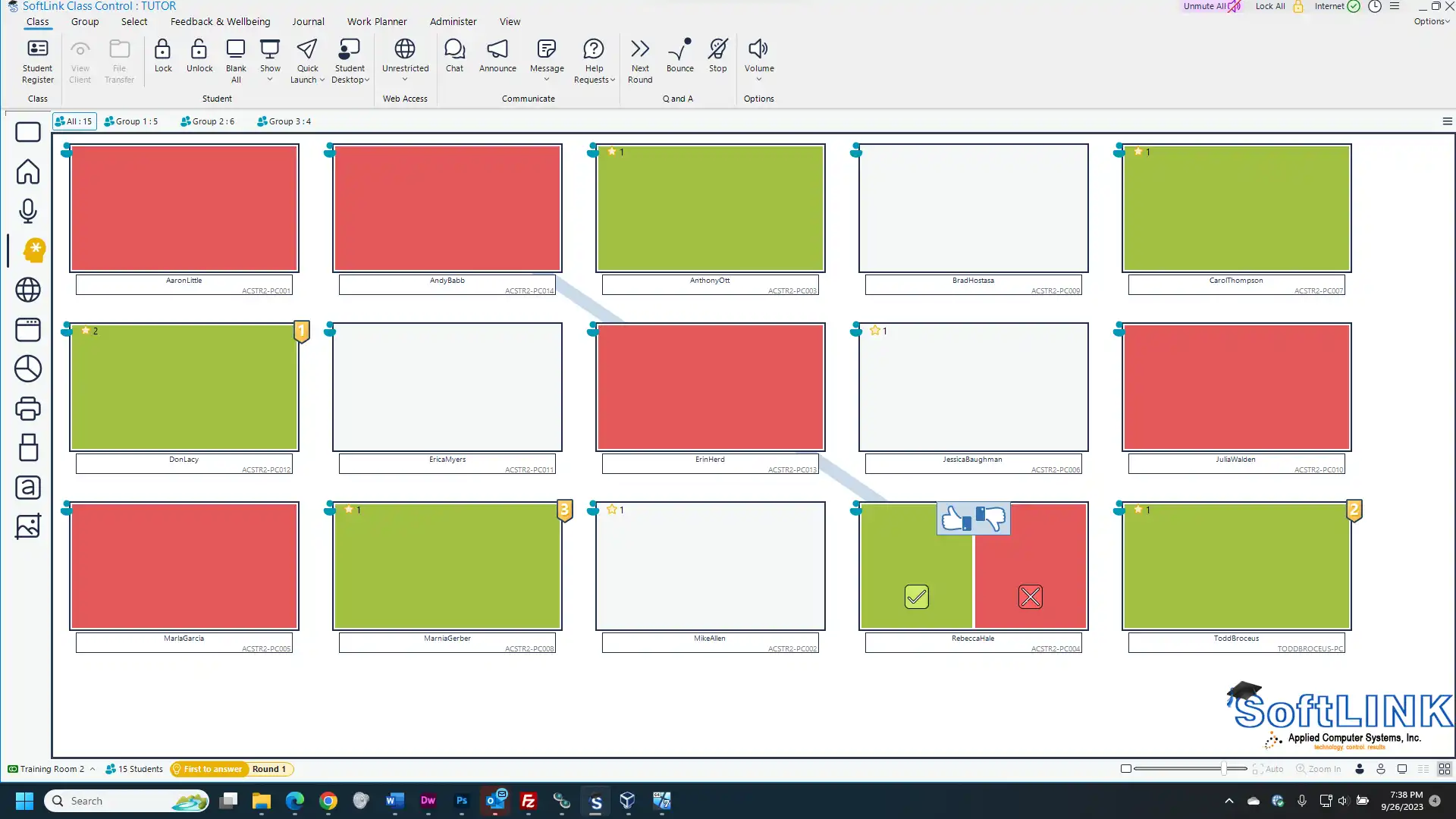
Gauge Students' Comprehension with Question and Answer Mode
- Verbally question the class and obtain instant feedback to gauge student comprehension.
- First to Answer provides students the ability to 'buzz' in if they know the answer.
- Enter an Answer is perfect for one or two word answers, such as vocabulary words, historical dates, or famous names.
- Pot Luck allows the teacher to randomly select students.
- Team Mode allows groups of students to compete against other groups to earn the most points.
- Allow the class to assess whether a classmate's answer is correct using the Peer Assessment feature.
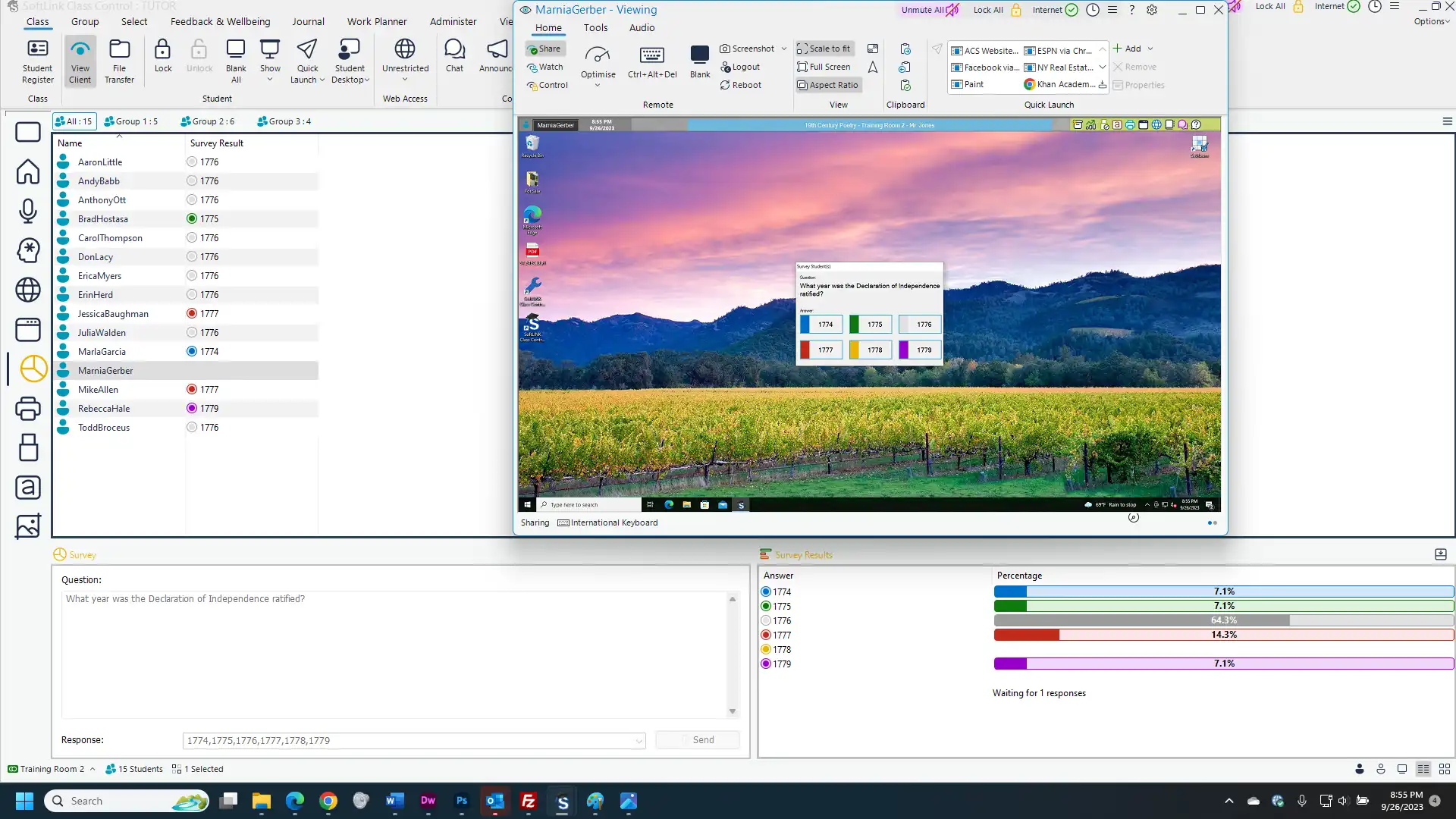
Gain instant feedback by surveying students (Integrated Student Response System).
- Create questions on-the-fly to gauge student comprehension.
- Obtain live results and class distributions for each response.
- Multiple choice questions with up to six possible responses.
- Show classroom distribution of results to class.
- Great alternative for clickers or classroom response systems.
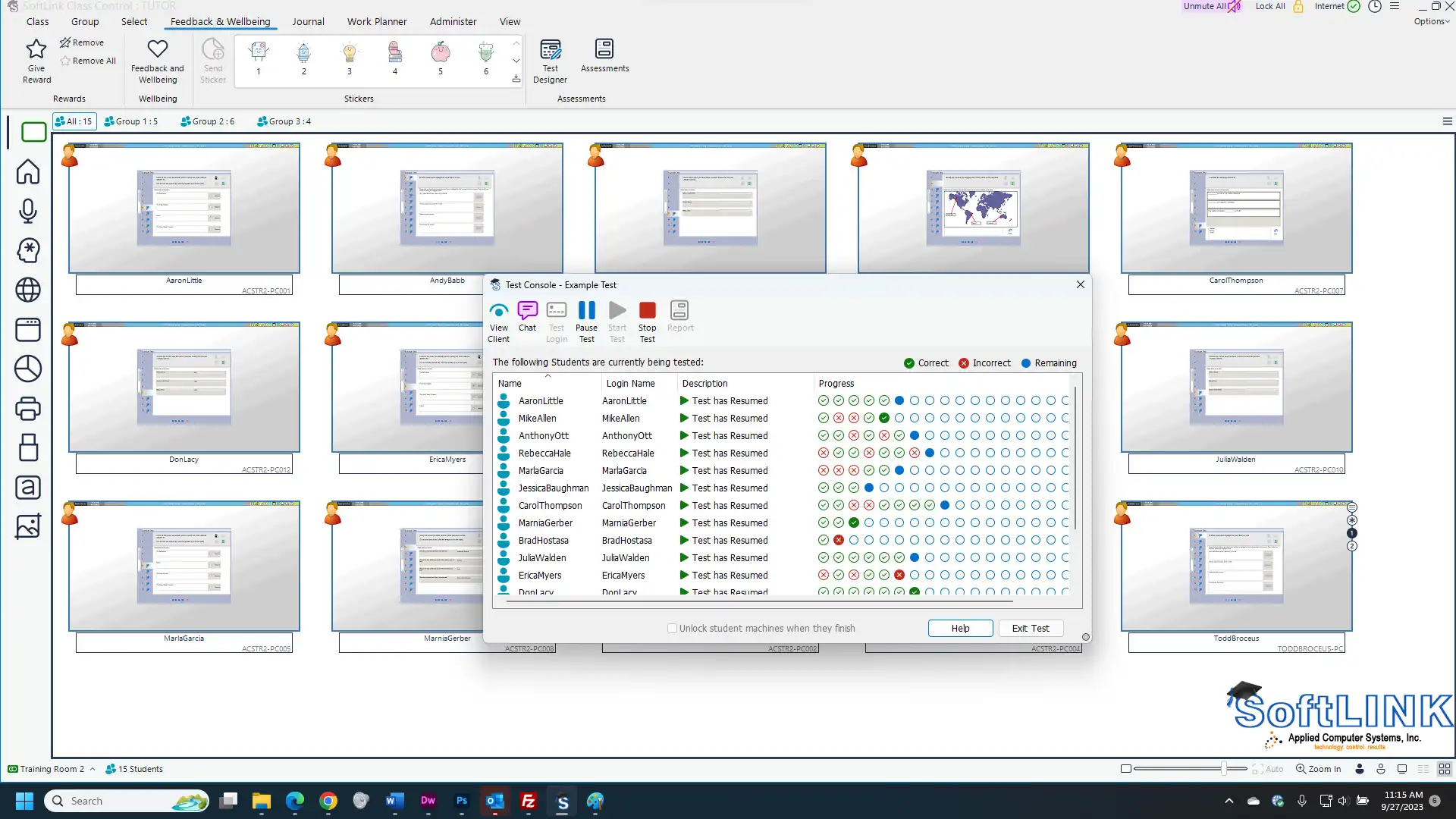
Comprehensive Testing
- Create a database of questions that can be shared amongst teachers.
- Create tests or exams quickly and efficiently using questions from the database.
- Administer tests, view real-time student progress, and receive graded final results.
- Provide grades instantly to students at conclusion of test.
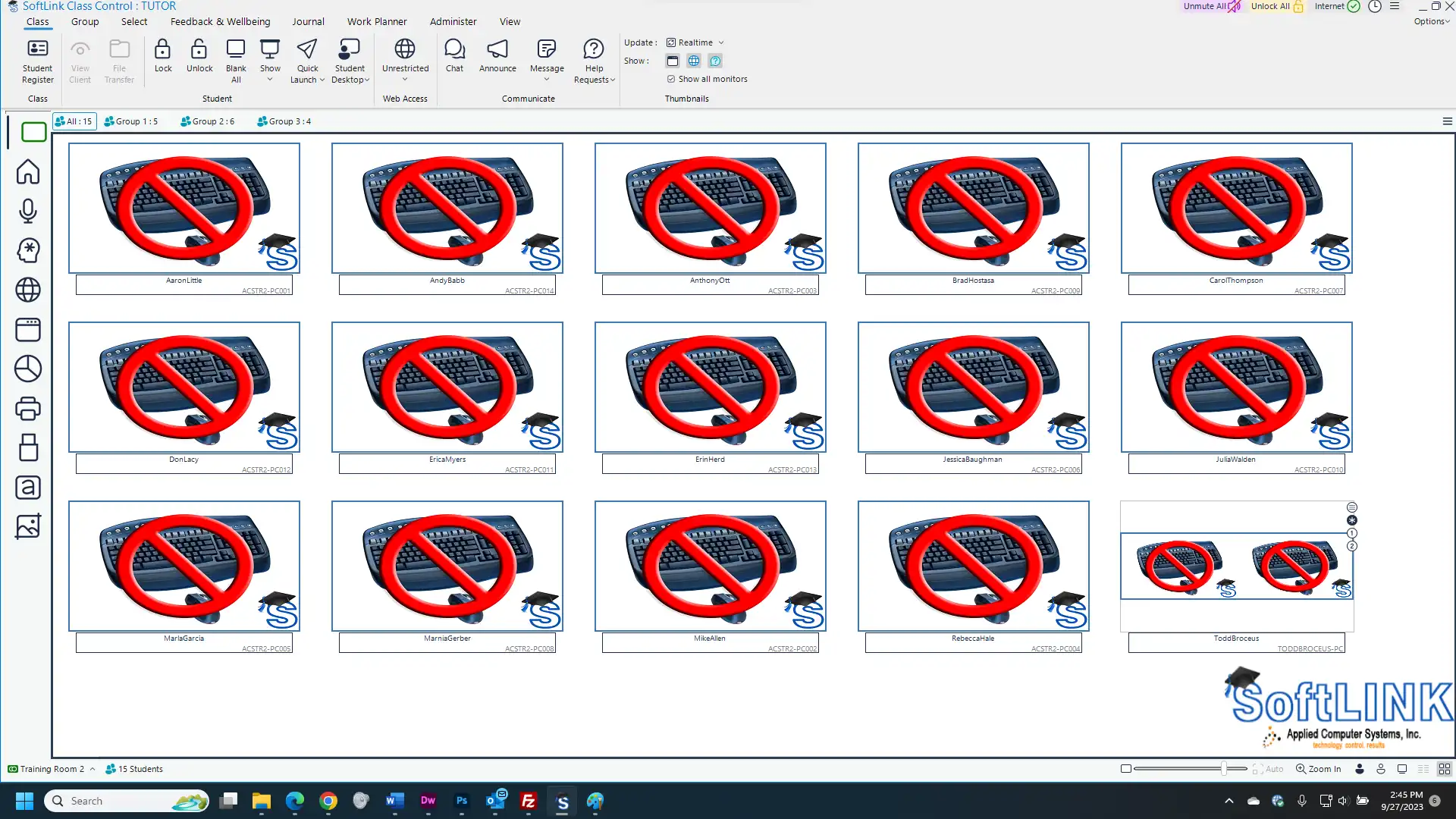
Full Keyboard and Mouse Control
- Block student access or blank out their screen
- Lock down an individual student, a group of students, or the entire classroom.
- Gain undivided attention from students during lectures.
- Customize the lock image for your classroom.
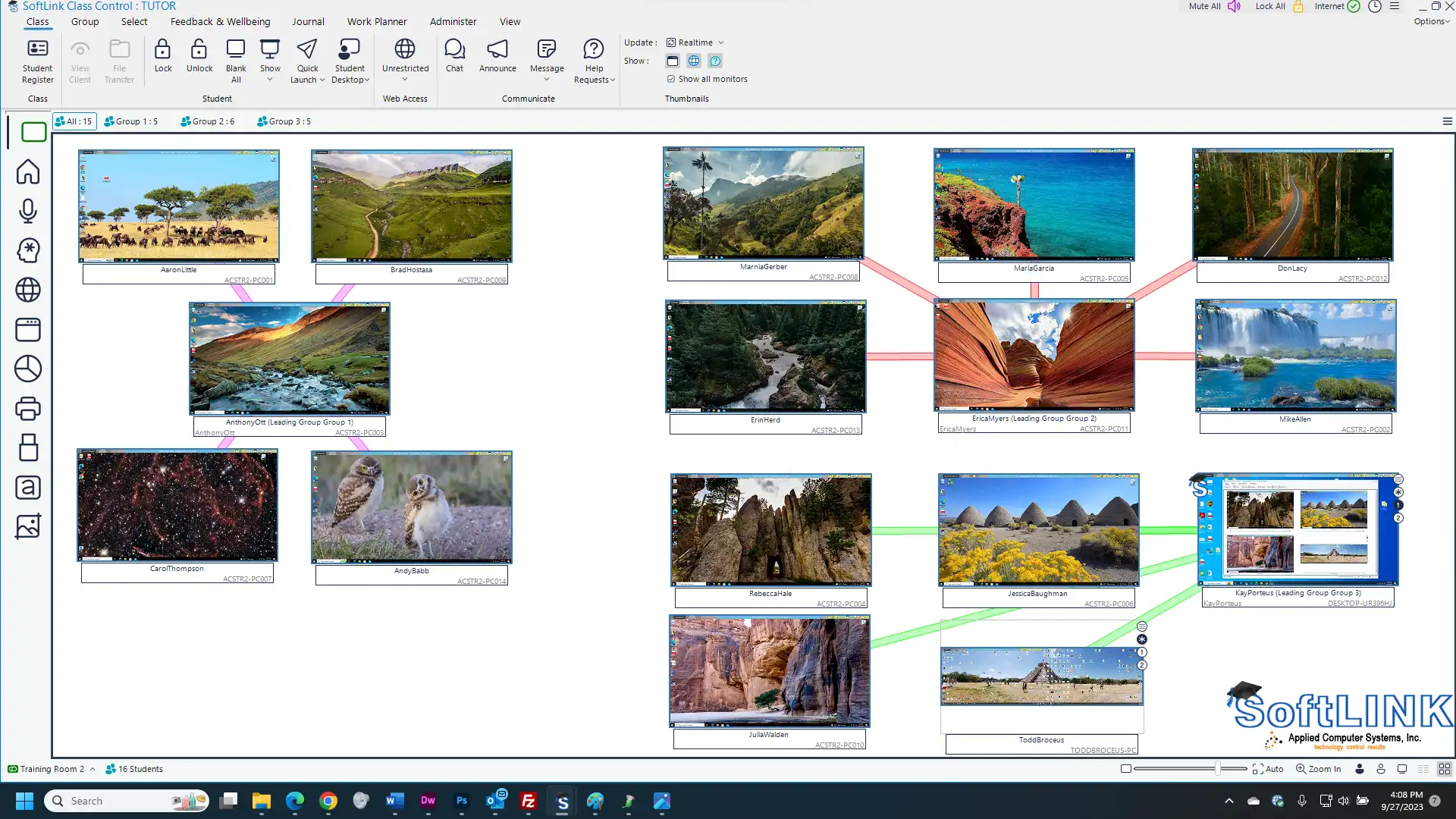
Implement Groups to Increase Class Collaboration
- Break class up into groups to allow for easier management.
- Assign a student as a group leader, providing them with certain teacher privileges over their group.
- Enable or revoke privileges on any group without disrupting the remainder of the class.
- Groups are shown to increase individual acheivement compared to students working alone.
- Enhance communication and other skills necessary for a professional work environment.
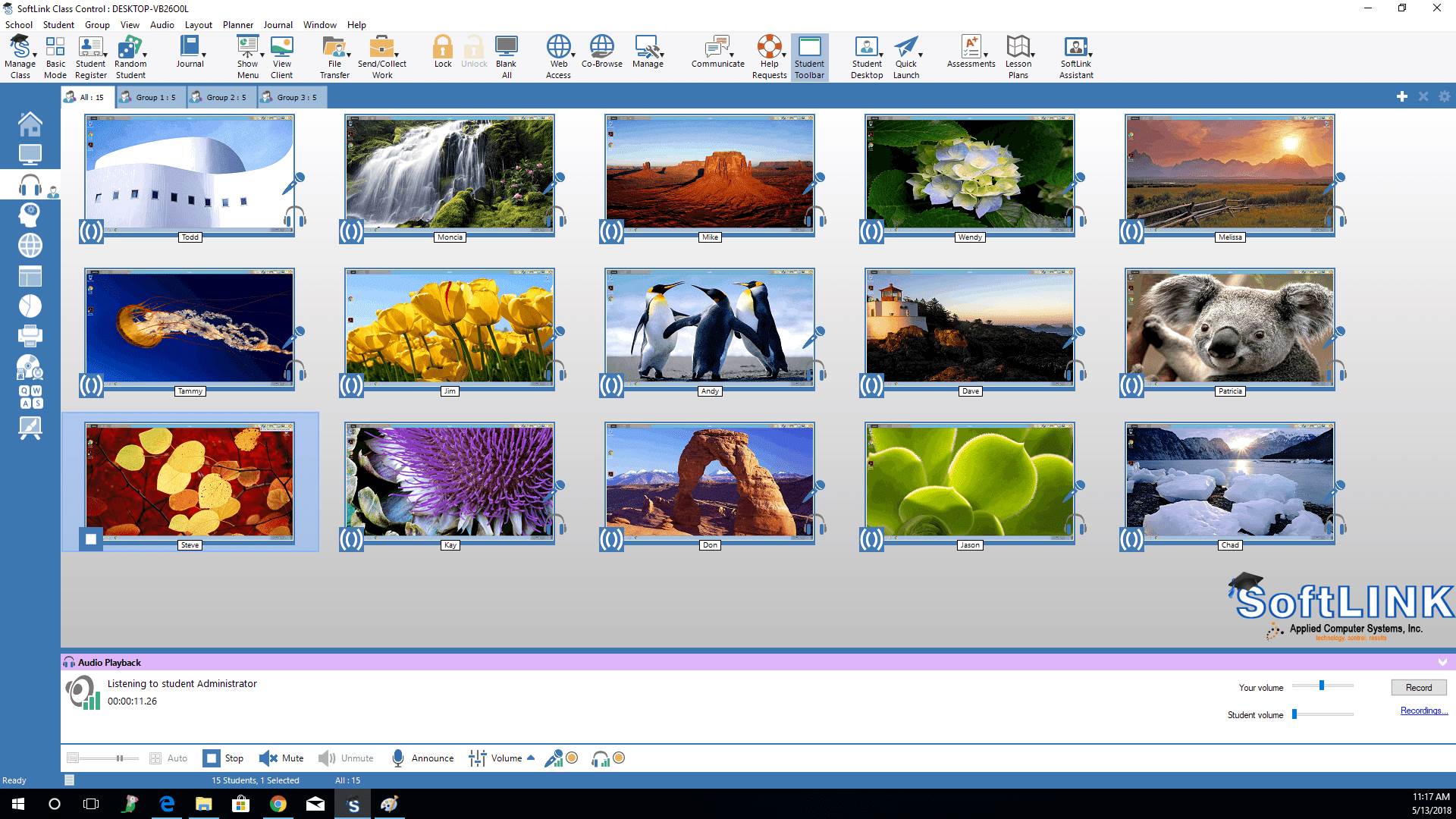
Real Time Audio Monitoring
- View all student screens simultaneously and monitor which students have audio activity.
- Select any student and listen or record their audio and micophone feed.
- Engage a student in a two-way conversation via their headset without disrupting the rest of the class.
- Mute any student's audio or mute the entire class to prevent them from listening to videos or music during class.
- Perfect solution for foreign language labs.
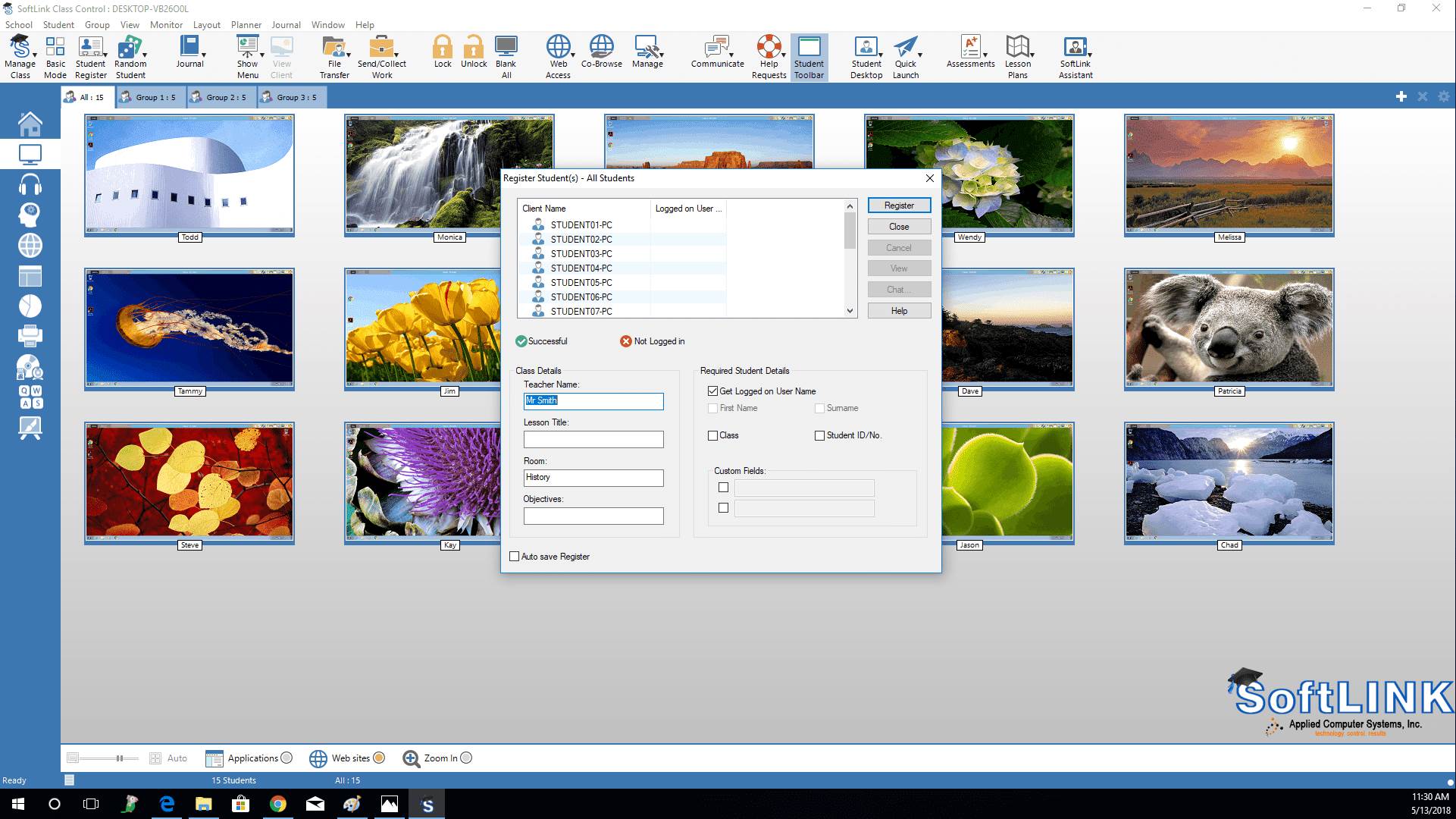
Register Students/Track Attendance
- Record attendance based on student's unique login credentials.
- Request name and other information from each student at the start of class.
- Use custom icons for students.
- Access prior attendance records via the Student Register autosave feature.
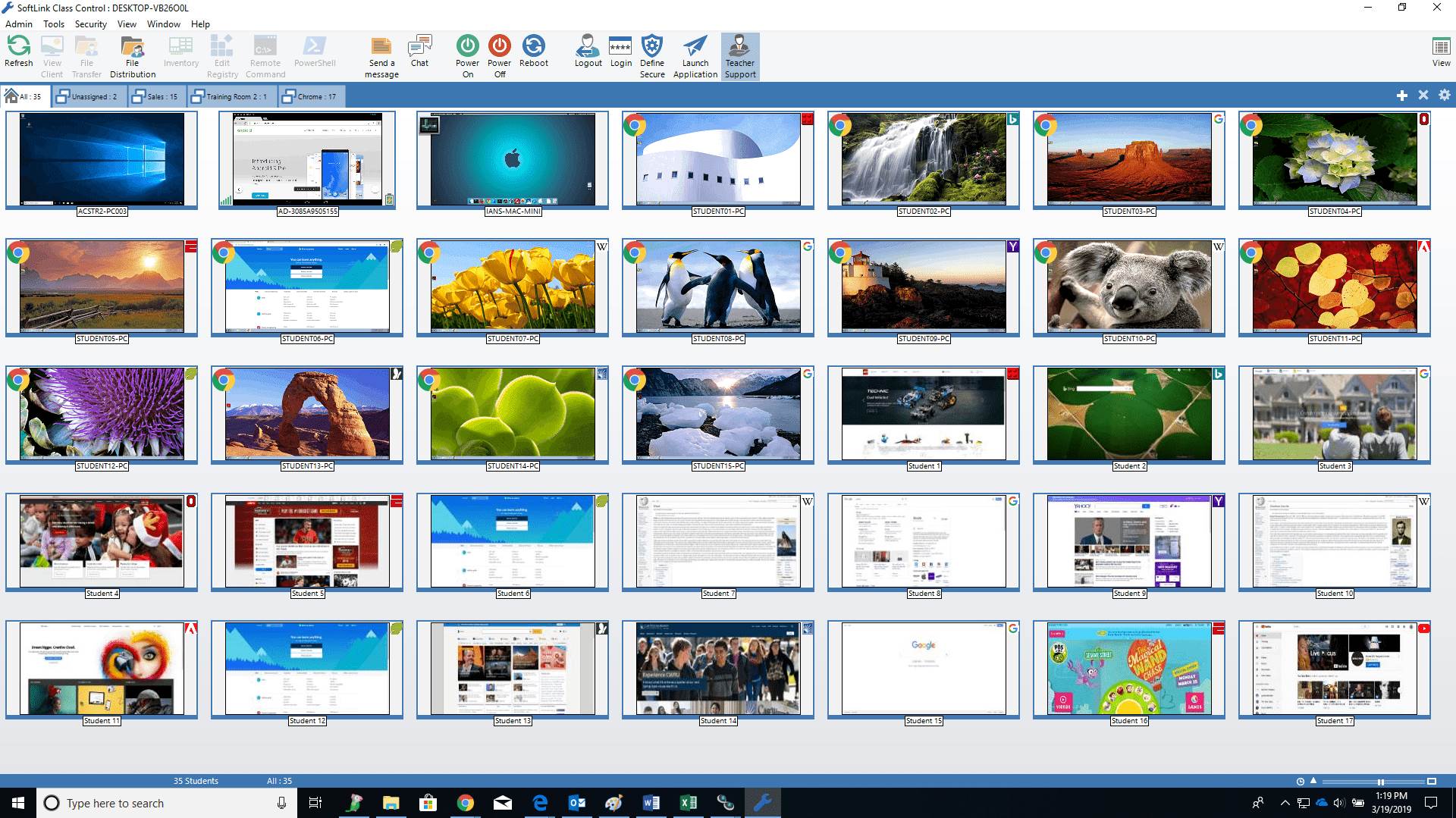
Powerful Technician Console - Support Users and Manage Devices District Wide
- Monitor all computers and devices across the school from a single window.
- Remotely control any computer on the network as well as take screenshots.
- Monitor application and internet usage on any computer.
- Transfer files and folders to any number of computers.
- Remotely power on/off, reboot, or log in/off of any computer.
- Apply a school-wide set of internet and application restrictions that are always enforced.
- Manage a number of policies on each computer including power management, Windows Update, User Access Control (UAC), Windows Firewall, and more.
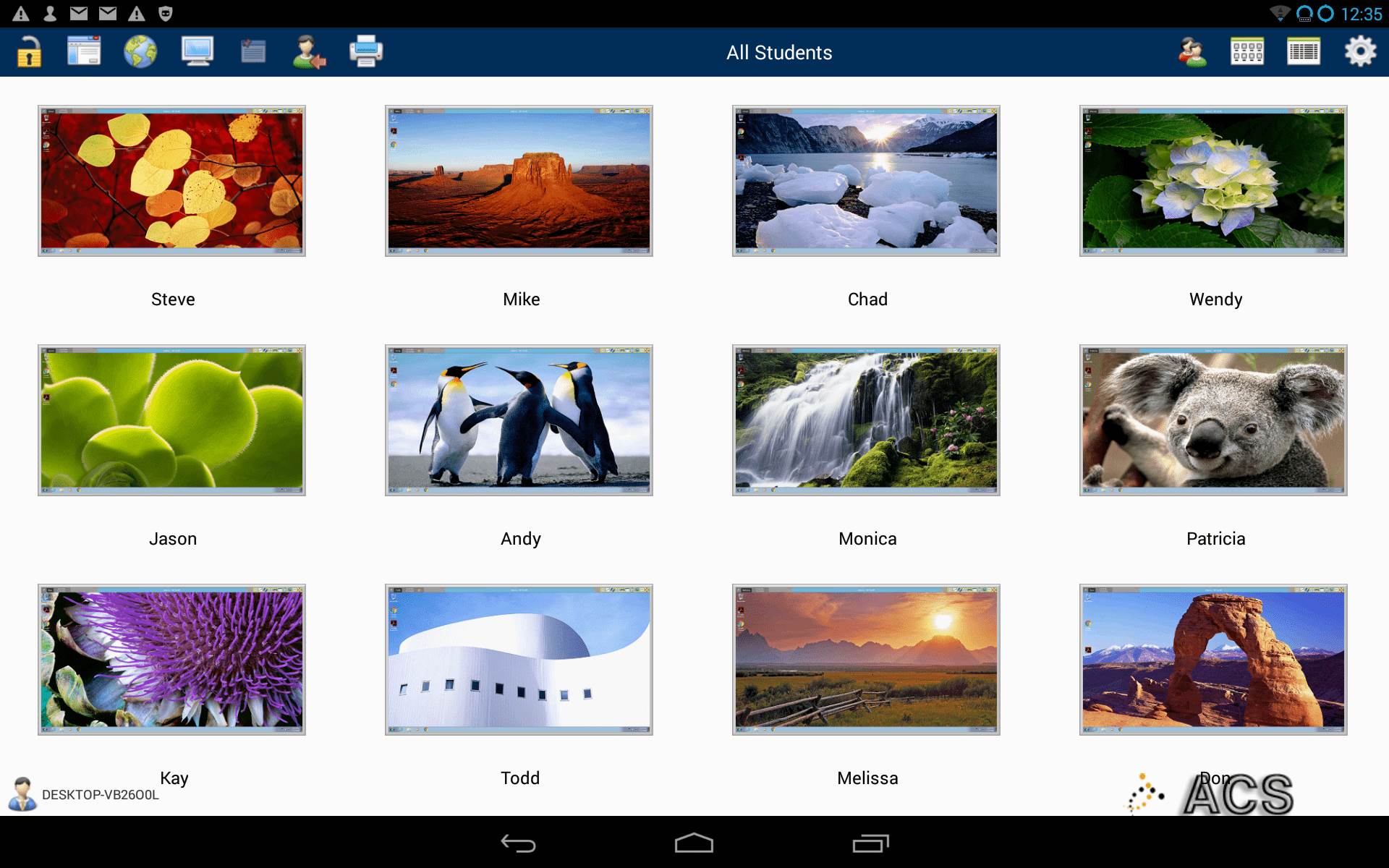
SoftLINK Assistant (iOS & Android)
- Provides mobility and freedom to move about the classroom without sacrificing control of your student devices.
- View thumbnails of student devices.
- Send preset messages to students.
- Approve or restrict access to websites.
- Blank or lock all devices to gain everyone's attention.
Share Student and Instructor Screens
Show instructor's screen to any student's desktop, a selected group or the whole class. Students can see your presentation on their screen and follow along as you instruct. This feature can replace an overhead projector, eliminating line-of-site issues. Each student has a clear and vibrant image on their screen directly in front of them.
Class Collaboration
SoftLINK also provides instructors the necessary tools to encourage classroom collaboration, engage students with progressive learning, and test student comprehension. Instructors will find that SoftLINK's exceptional delivery methods, broadcasting content directly to each student's monitor or blanking their screens, will help to keep students on task. Using either technique helps to keep each student focused and will lead to an immediate improvement in student retention rates and test scores.
Block Internet Access and Applications
Block non-educational websites or define approved only websites - with SoftLINK's simple drag and drop feature. Open or close websites on any student PC. View background websites running on all PCs - record all application and internet history.
Surveys and Testing
Conduct a survey and immediately see if your students understand the material. Instantly see student responses and a class summary. At the click of an icon you can share survey and test results with your class.
Our user-friendly interface allows instructors to create tests using text, pictures, audio and video questions. Electronically distribute the tests to the students, see their progress, auto-grade the tests and preview the class results right on your desktop. Design your test with a variety of 8 question styles. Discreetly display a student's test grade to their desktop.
SoftLINK Key Features
Broadcast instructor's desktop
Show Instructor's Screen to any student's desktop, a selected group or the whole class. Students can see your presentation on their screen and follow along as your instruct. This feature works better than an overhead projector because you don't have any blurry images and all students have a clear and vibrant image of your lesson right on their screen.
Student Remote Assistance
Keyboard and Mouse Freeze - Remotely control any student's keyboard/mouse so you can assist them with an assignment. Go one step further and share this screen with other trainees who are having difficulties with the application so you can help multiple students simultaneously. Freeze your students' keyboards/mice when you want a computer-free teaching moment.
Audio - Instructor/Student communicate via headsets
Trainee Call - Students can electronically request assistance
Internet and Application Control
Block Internet Access and Applications Block non-educational websites or define approved only websites - with out simple drag and drop feature. Open or close websites on any student PC. View background websites running on all PCs - record all application and internet history.
Internet Co-Browse As a teacher navigates across a website the student PCs will automatically follow along
Real-Time Keyboard Monitor
Student keyboard logger - SoftLINK has the capability to monitor the real-time keystrokes of all monitored computers. Instructors can quickly see every keystroke made and every word typed. Be alerted to certain words or phrases. Due to this sensitivity of this feature, it can be disabled.
Draw attention to an important detail
Bring Your Presentation to Life with our on-screen annotation tool. Emphasize areas of interest with our highlighter. Additional features include arrows, shapes, various line widths and an assortment of colors.
Show and share student's desktop
Increase Classroom Participation by showcasing a student's work with the class by broadcasting a specific student's desktop to the entire class or a specific group. This eliminates everyone standing around one PC to see how a student worked through an application.
Students can lead the class or selected groups
Transfer Control - Group leader allows an instructor to transfer control to a student and authorize them to lead the class or a selected group of students. This is a great feature for presenting class projects and encourages collaborative learning.
Surveys and Testing
Instant Surveys - Conduct a survey and immediately see if your students understand the material. Instantly see student responses and a class summary. At the click of an icon you can share the results with your class.
Comprehensive Testing Package - Our user-friendly interface allows instructors to create tests using text, pictures, audio and video questions. Electronically distribute the tests to the students, see their progress, auto-grade the tests and preview the class results right on your desktop. Design your test with a variety of 8 question styles. Discreetly display a student's test grade to their desktop.
Teacher's Tools
Interactively Engage Students - SoftLINK gives an instructor the complete ability to either interactively engage students or demonstrate concepts and keep the attention of students by broadcasting any screen to any other, in real-time. It changes the way an instructor teaches students and opens up new opportunities for learning. Some of the key features of SoftLINK are...
Student Register - Save an attendance register
Student Journal - A great resource for creating a study guide for your students. An instructor can paste notes and images to all student journals or a selected group. Students can take notes on the fly, copy and paste material from approved websites and more. All journals are locally stored as PDF files, allowing instructors and students to easily access their notes at a later time. Post the notes on a class website as reference material or allow students to save to their thumb drive.
Hand out and Collect Files - Transfer and distribute files from selected computers.
Screen Highlighter and Annotation - Arrows, shapes, highlighters, line tools, flashlight tool and more.
Group Leader - Nominate a group leader and have certain tutor privileges.
Virtual Whiteboard - Allows instructor to draw on their screen just as they would a whiteboard on the wall.
Record Lesson - Record your lesson so students can use for future use.
Remotely Manage Student PCs
Power On and Off Computer - Save energy and money by remotely powering off unused computers.
Log On and Off Computers - Ensure your class is ready by remotely logging-in all computers and at the end of class you can remotely log-off.
Listen to student's audio
Listen to any Student's Audio - Focused primarily towards a language lab setting our audio capabilities allow instructor's to listen to any student's audio headset or what they are saying into the microphone, plus you can record and playback the students' audio activities. Instruct students with a one-on-one conversation without interrupting other students or listen to your students pronunciations through your headsets.
Printer and Device Management
Printer Management - Save toner, paper and money by electronically setting perimeters to your printers. Define the number of papers printable per printer, control access and usage per printer. Prevent printers being added, deleted or modified, require teacher authorization prior to printing.
Device Management - Eliminate data being copied to or from USB, CDR or DVD devices
Tech Support Console
Manage All Computers - In addition to our extensive suite of teaching tools SoftLINK also includes all the tools necessary to ensure all computers are managed and maintained so they are always available for teaching. The tech console is a great tool for lab technicians, network managers and the information technology department.
- View all computers across the school network on your desktop
- Run a query to determine the software inventory for each PC
- Create a hardware inventory for a specified computer
- Distribute files and folders to designated computers
- Group computers by class or physical location
- Conduct online tech-support chats with teachers needing assistance
- View and control services, processes and applications running on any PC
Monitor Activity - The SoftLINK Assistant app is an extension of the traditional desktop SoftLINK Version 11 tutor application. This app provides you with mobility for teachers or their assistants to monitor the classes' computer activity from their Apple iOS, Android tablet or smartphone. Once the app is installed on you can view student screens, blank student screens, restrict or approve internet websites, freeze student's keyboards/mice, and more. The SoftLINK app is free to download from Apple iTunes, Google Play and the Amazon App Store.
Features supported on Tablets
Tablet Features
- Support for Android and iPad tablets.
- View trainee thumbnails.
- Send trainees a preset message.
- Block restricted websites.
- Set approved websites.
- Block all internet access.
- Keyboard/Mouse freeze.
- Logoff student computers.
- Blank student screens.
- Restrict student printing.
- Set approved applications.
- Block restricted applications.
- Select a group of students.
- View current websites.
Features supported on Smartphones
Smartphone Features
- Support for Android and Apple iOS smartphones.
- Send trainees a preset message.
- Block restricted websites.
- Set approved websites.
- Block all internet access.
- Lock/Unlock student computers.
- Logoff student computers.
- Blank student screens.
- Restrict student printing.
- Set approved applications.
- Block restricted applications.
Tablet Compatibility
Power On and Off Computer - Save energy and money by remotely powering off unused computers.
Log On and Off Computers - Ensure your class is ready by remotely logging-in all computers and at the end of class you can remotely log-off.
Technical Details
- 100% Software Based System
- Windows XP (SP3), 2003 (SP2), Vista, Windows 7, 8/8.1, 10, 11, Windows Server 2008, 2012, 2016, and 2019
- 50Mb free disk space for client only installation
- 140Mb free disk space for Tutor/instructor only installation
- 160Mb free disk space for full installation
- Supports Dual Monitors
- iPad, iPhone and Smartphones running Android are Compatible
- Tech Console -View all computers across the school network, remotely power on and off PCs, remotely log-in and reboot PCs, create hardware and software inventory logs, online tech support chat sessions, broadcast messages to groups or all users in seconds, set school-wide set of internet and application restrictions that are 'always on'.
Components Supplied
- The 'Tutor console' is the PC used by the Teacher that views/takes over a PC
- The 'Tech Console' is the PC used by the Technicians or Network Managers to provide Remote Management
- The 'Student' is the PC that is viewed or taken over
- Synchronized Multimedia Player for WAV, MOV, AVI, MPG, etc. files
SoftLINK Benefits
Whether you are a K-12 teacher, a college instructor, a corporate trainer, or a military training instructor, you will benefit by having SoftLINK in your computer training room. SoftLINK will allow you to deliver more content to your students, efficiently and effectively. If you want to lecture your class, select Blank All; all of the trainee's computer screens are instantly disabled and you now have everyone's undivided attention. If you have a slideshow to present, select Show; the slideshow will be displayed directly on the trainees' monitors. Do your trainees access social media websites during class; manage which websites they can and cannot visit. Even gain a better picture of your classes' comprehension by polling the trainees using the Survey feature. As technology budgets are continually under increasing pressure, SoftLINK enables schools, colleges, and corporations to harness the full potential of their training rooms by utilizing the IT infrastructure already in place.
Why Choose SoftLINK?
Focused Learning
SoftLINK has been designed with one primary goal, to keep students focused and on task. Many distractions exist in this digital age, but SoftLINK provides the tools to eliminate many of those distractions. Encourage and emphasize effective learning by blocking websites and applications that do not pertain to a class. Lock out computers in the back of a classroom to prevent students from gravitating toward the rear of the room. Monitor users' screens and immediately respond to student questions or block inappropriate use of resources.
Classroom and Internet Safety
Using SoftLINK's features an instructor can be proactive in providing a safe learning environment. Block website that have unsuitable content and monitor students to prevent inappropriate behavior. Designate approved websites and allow students access to only those sites. SoftLINK provides the ability to discreetly monitor, in real-time, what students are typing. The implementation of these policies provides virtual boundaries that will greatly increase internet safety in the classroom.
Scalable Solution
SoftLINK classroom management software utilizes compression and employs other methods to limit the bandwidth requirements on your network. This provides unparalleled video performance without straining network resources, regardless of the number of connected workstations.
Instant Feedback
SoftLINK provides a means to immediately assess student comprehension. Using the Survey feature, ask a question on the fly and immediately receive feedback from each student along with a distribution of the class results.
Save Money
There are many ways that training facilities, whether at a K12 or a corporation level, can save money but none quite as easy as utilizing SoftLINK. SoftLINK empowers administrators with the ability to power on or off all training room computers from a single location. The simple act of powering down all of the workstations at the end of the day can lead to significant savings in both administrative time and in energy consumption. Promote additional savings by centrally managing printers on the network. Restrict unauthorized printing or limit print quotas to alleviate the cost of printing materials.
Save Time
For teachers and trainers alike, SoftLINK provides an extensive list of time-saving features. Remotely power on all of the computers in the classroom and launch the appropriate application to provide a classroom environment that is ready to proceed as soon as the students enter the room. Monitor all trainee devices, regardless of operating system, from one user-friendly interface. Additional time savings can be made utilizing SoftLINK's Tech Console. Save your IT staff innumerable hours by allowing them to remotely manage all of the network computers from their desks. Problems can be addressed immediately regardless of location. Use SoftLINK's grouping capabilities to associate computers to their appropriate training rooms to better understand the location of each workstation. Utilize powerful inventorying capabilities and instant real-time status of each computer.
Collaborate
Create groups and assign group leaders to inspire collaboration between students. This effectively promotes discussions, team work and problem-solving skills between classroom peers.
Help the Environment
Many of SoftLINK's features can be used to reduce the carbon footprint of your training environment. Remote power manage allows for computers to be turned off during down hours, reduces energy consumption. Printer management features can provide an immediate environmental impact on paper usage and ink consumption within a classroom. Reduce paper waste further by providing electronic handouts to students rather than physical printouts using SoftLINK's intuitive File Transfers or even pass out or collect homework digitally.
Login to your account
We are pleased to announce the merger of Applied Computer Systems, Inc with NetSupport Inc, a highly trusted and respected educational and corporate software developer. Rest assured you will be provided with the same level of assistance and support you are accustomed to. All existing maintenance/support contracts and subscriptions will be honored by NetSupport; you will not lose the benefits you currently have, nor will your existing contracts be discontinued.
ACS solutions and NetSupport identical counterparts:
| SoftLink | NetSupport School |
| DNA | NetSupport DNA |
| Notify | NetSupport Notify |
| Manager | NetSupport Manager |
Continue your support now by signing up for a free My Support account so you can access your registered products and view your license details, product downloads, and other resources...