- Home
- Composite LINK System - Classroom Management Hardware
Composite LINK System
A Classroom Management Hardware Solution
The Composite LINK System is our elite hardware system that allows instructors to gain absolute control over their computer classroom environment. Easily control each student's monitor, keyboard and mouse right from the instructor's desk. Installing a LINK System in a training room gives the trainers unprecedented authority over their students' computers. It will also provide teachers with a better medium to present material to their students with. There is no longer a "bad" seat in the classroom because our system allows for the broadcast of real-time, full-motion video directly to the students' monitors.
The Composite LINK System gives instructors the ability to unlock the true potential their computer labs have. With a LINK System, instructors can cover more course material in less time while increasing student comprehension and retention of the material. The Composite LINK System delivers unparalleled video quality to the monitors in a computer classroom. It routes the raw video image, not just a screenshot, from the source computer to the destination computers. What this means to the customer is real-time image that is as vibrant at the destination screens as it is at the source.
Composite LINK System Screenshots
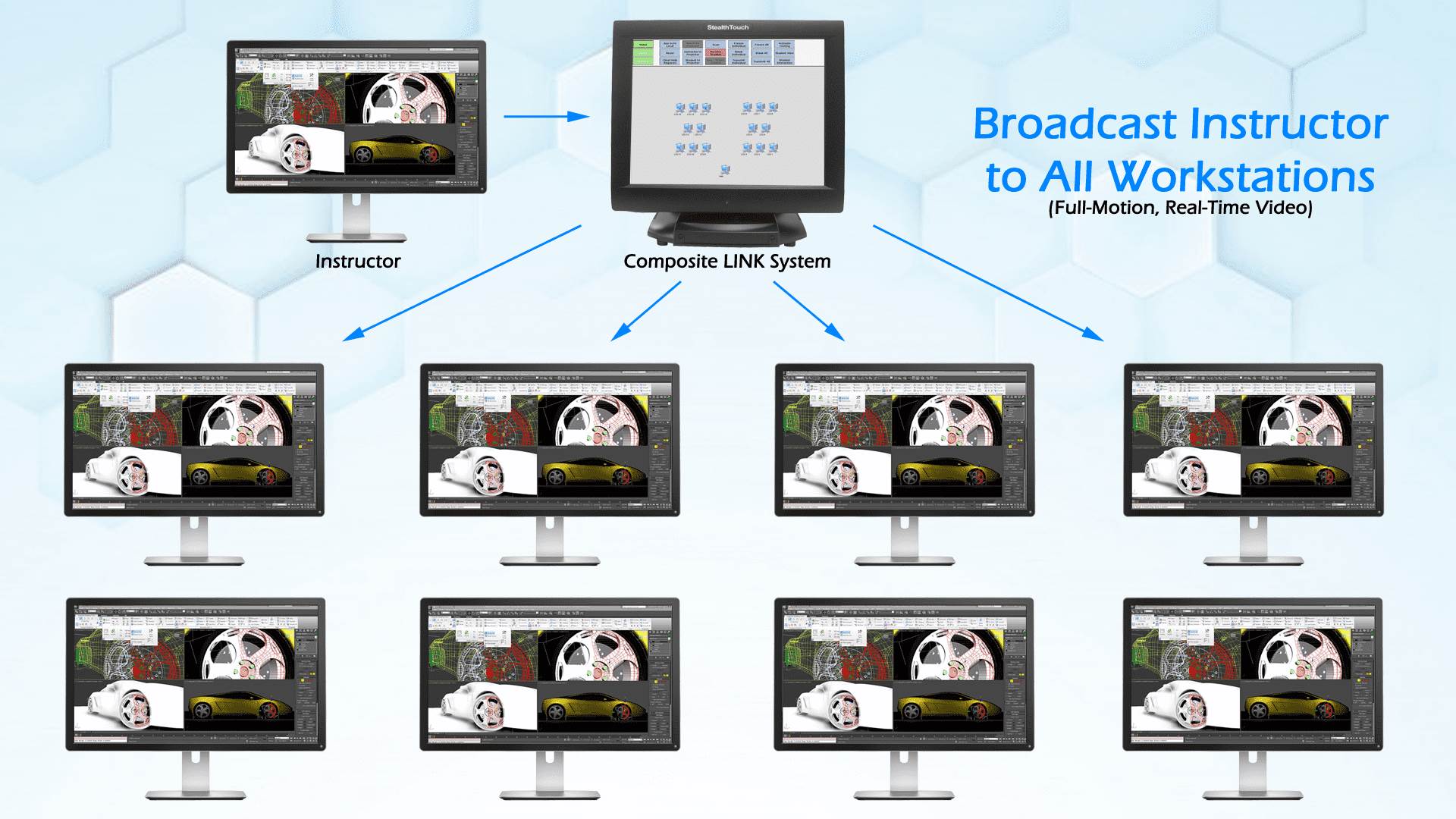
Broadcast Instructor's Desktop
- Broadcast the instructor's screen in real-time to all trainee monitors.
- Fast and secure multimedia sharing.
- Share any source with the class irrespective of the operating system.
- Send instructor's screen to a projector, smartboard, or large screen display.
- Video is fully isolated, does not use your LAN.
- Impossible for data to be viewed from an outside location.
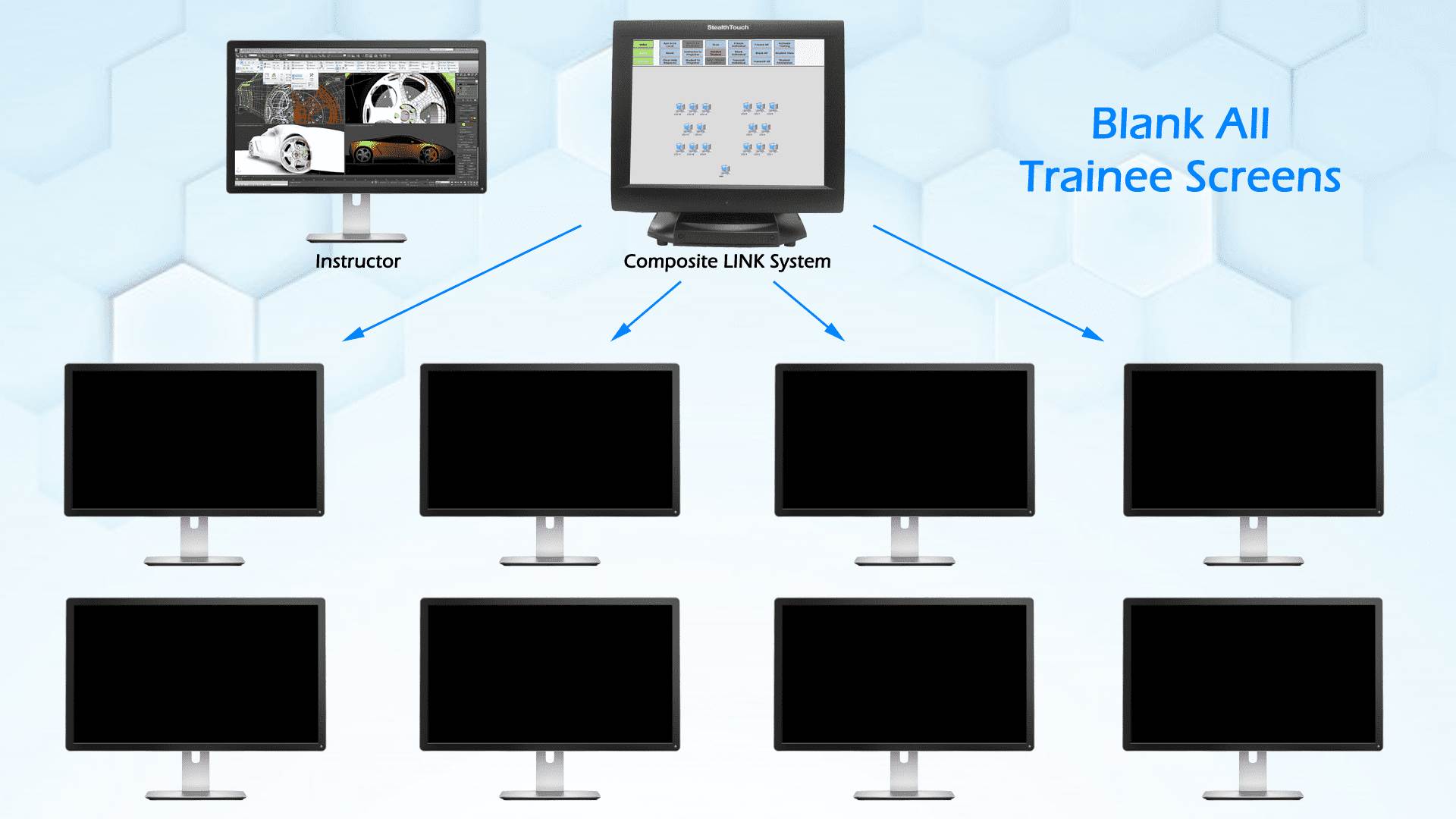
Blank Trainee Screens
- Capture students' attention by disabling their screens.
- Help redirect students' focus.
- Boost comprehension by keeping students on task.
- Blank the entire class or any number of individuals.
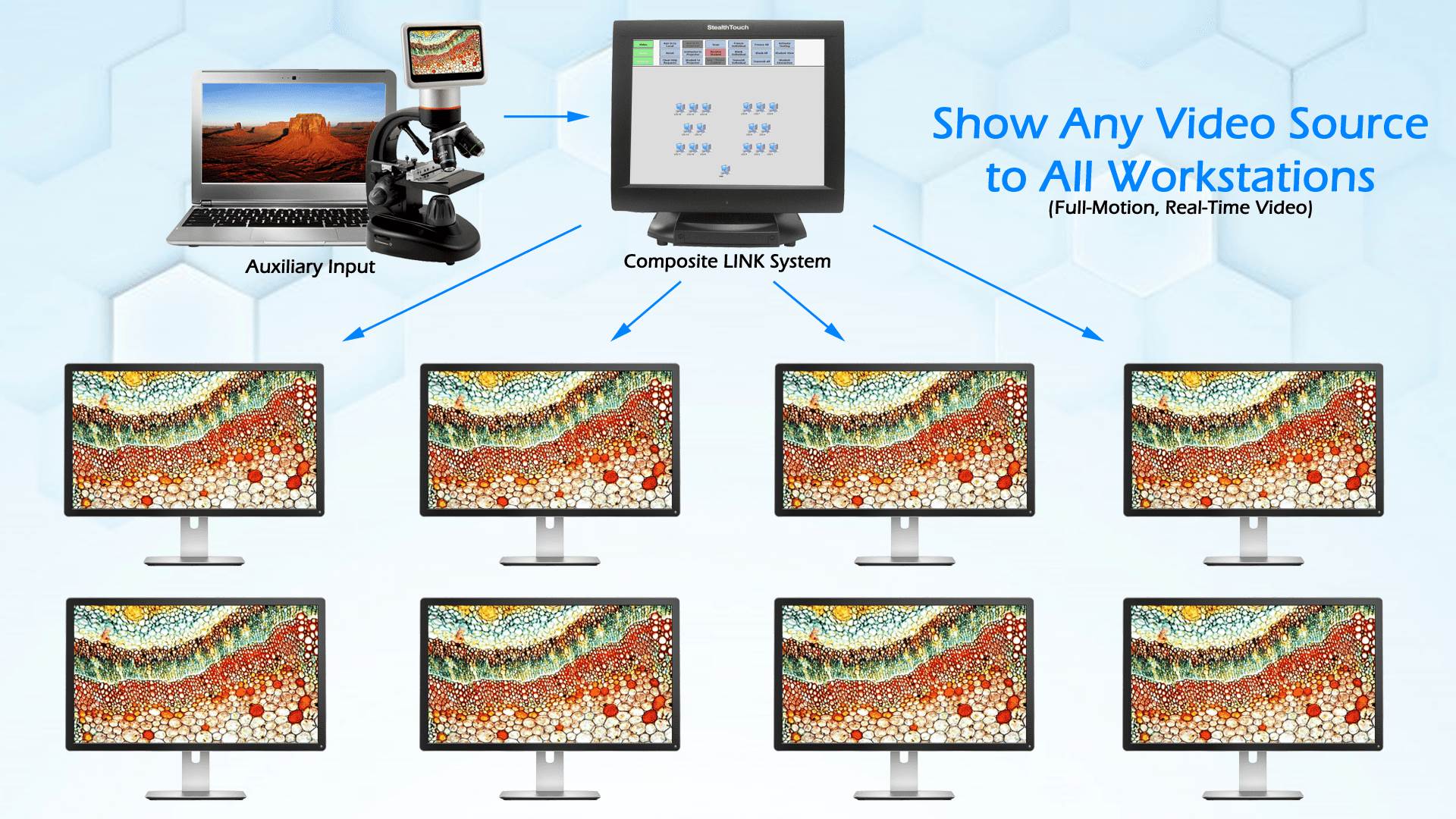
Broadcast Any Video Source to Student Workstations
- Engage the class by sharing any video source (YouTube, DVDs, WebEx, etc).
- Easily connect a second source (laptop, PC, microscope, Chromebook) to the Composite LINK System and share with the whole class.
- No network resources used.
- So easy to use that no training is required.

View Any Trainee Screen
- Monitor any student's workstation in real-time.
- Remotely control any computer in the classroom.
- Disable trainee's keyboard and mouse at any time.
- Scan the classroom, viewing each student for a preselected amount of time.
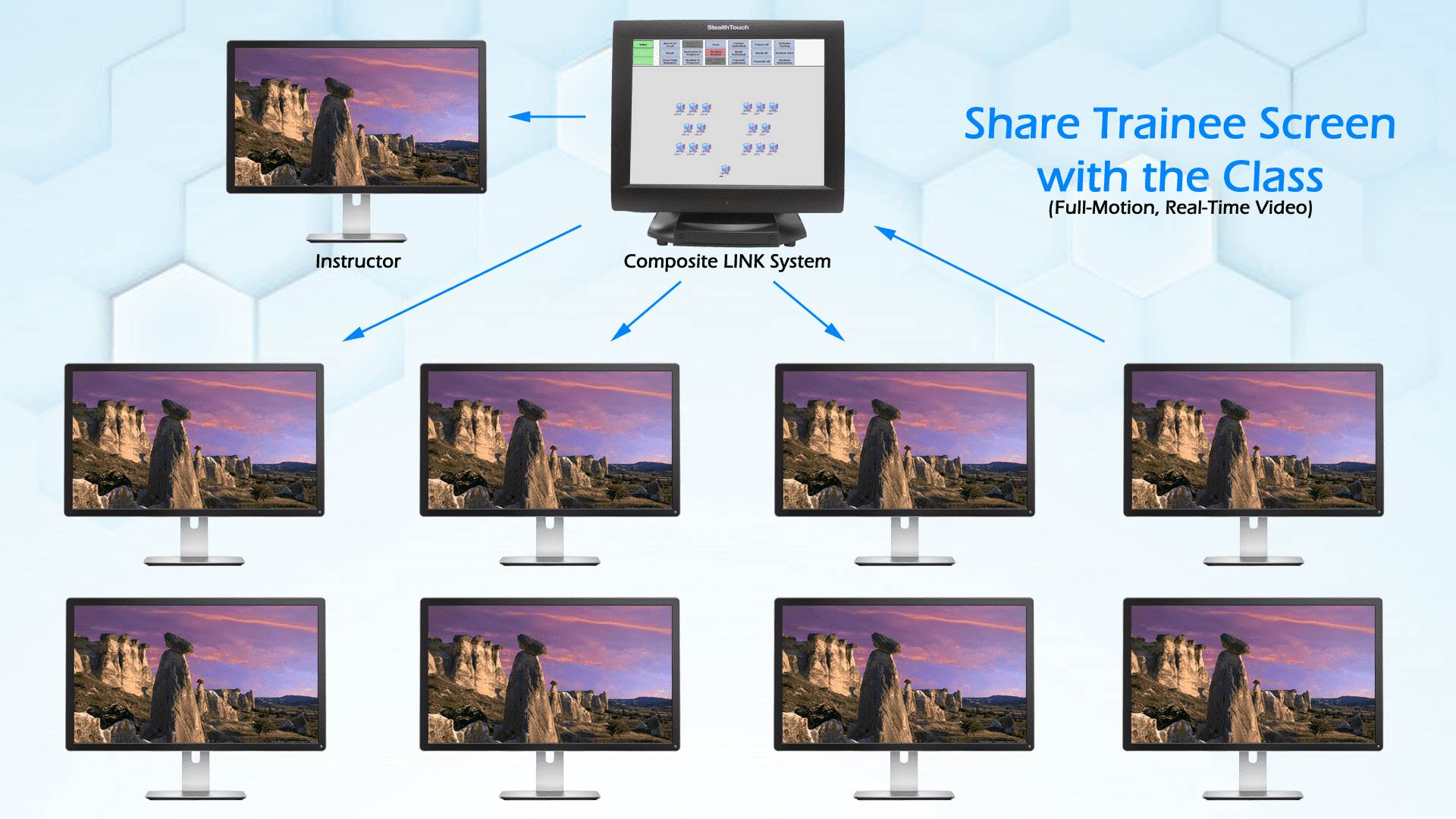
Share Trainee Screen
- Show trainee's desktop to all workstations.
- Remotely control student.
- Project student's screen to a projector, smartboard, or large screen display.
- Demonstrate real-world scenarios to the class using trainee situations as they arise.
- Great for student presentations.

Supports Full-Motion Simulation and Multimedia Classrooms
- Broadcasts full framerates for simulation environments, up to 120 fps.
- Used extensively in virtual environment military training labs.
- Delivers high-quality, precision video for CAD, 3D animation, and graphic intensive programs.
- Supports dual monitor and triple monitor classrooms.
Real-Time, Full-Motion, High Resolution Video
Graphic intensive applications are compatible with the LINK System. Since the LINK System is a hardware based system and doesn't use the network to broadcast the video signals everything is sent in real-time to the trainee monitors. Multimedia such as online videos, recorded lessons or any animation software can be sent through the LINK System without any video delays, inherits to the software solutions. With the LINK System your student's will see what you see without interruptions. Network administrators and IT personnel will benefit from the Composite LINK System as well. There will be no compatibility issues with software packages. If the video is displayed on a screen, it can be broadcast throughout the classroom. There is no need to know whether OpenGL is being used, Direct Draw, or any other video acceleration.
Share Instructor Screens
Show instructor's screen to any student's desktop, a selected group or the whole class. Students can see your presentation on their screen and follow along as your instruct. This feature works better than an overhead projector because you don't have any blurry images and all students have a clear and vibrant image of your lesson right on their screen.
Classroom Collaboration
Composite LINK System gives an instructor the complete ability to either interactively engage students or demonstrate concepts and keep the attention of students by broadcasting any screen to any other, in real-time. It changes the way an instructor teaches students and opens up new opportunities for learning.
View Sensitive Materials on a Secure Network
The LINK System uses its own proprietary bus cabling. This means that no network bandwidth is used when broadcasting video. Is the material you are covering classified? No problem. This also means that if you are dealing with secure data, there is absolutely no way for the video being broadcast from the LINK System to be viewed from any other remote site because no screenshots are being taken through the LINK System.
Composite Link System Key Features
Easily Share Instructor's Presentation
Mirror Instructor's Screen - Your students will be delighted to know that with the LINK System installed in your classroom they now will be able to watch your presentation directly on their monitors. They can easily follow along as you instruct. By simply pressing an icon on the LINK System touch screen the instructor's screen will be sent to any or all student monitors in the classroom. Now every student can easily see the instructor's presentation on their screen, giving each a front row view.
No Lost Resolution or Reponsiveness - The Composite LINK System can broadcast simulation software, gaming software, CAD software, absolutely anything that is on the instructor's monitor can be sent to the student monitors in full-motion, true real-time video. There are no limitations, no delays or loss of resolution with the LINK System. No software is required for the video features of the LINK System such as broadcasting, viewing, scanning and blanking. Simply press an icon and everyone is focused on your lesson. As you work through your presentation they see every mouse click and movement on your screen just as if they were seated next to you.
Broadcast Instructor's Computer
Compatible with Any Video Source - The LINK System is compatible with many outside video sources. Simply hook-up a laptop, document camera, second computer, DVD player, or a digital microscope. The options are endless. The instructor may broadcast any of these sources on the trainee monitors.
Real-Time, Full-Motion Video
Show Rich Media Applications Simulation, Gaming, CAD, and 3D Imaging Software. Graphic intensive applications are compatible with the LINK System. Since the LINK System is a hardware based system and doesn't use the network to broadcast the video signals everything is sent in real-time to the trainee monitors. Multimedia such as online videos, recorded lessons or any animation software can be sent through the LINK System without any video delays, inherits to the software solutions. With the LINK System your student's will see what you see without interruptions. Network administrators and IT personnel will benefit from the Composite LINK System as well. There will be no compatibility issues with software packages. If the video is displayed on a screen, it can be broadcast throughout the classroom. There is no need to know whether OpenGL is being used, Direct Draw, or any other video acceleration.
Sharing Sensitive and Secure Material
No Loss of Bandwidth - Additionally, the LINK System uses its own proprietary bus cabling. This means that no network bandwidth is used when broadcasting video. Is the material you are covering classified? No problem. This also means that if you are dealing with secure data, there is absolutely no way for the video being broadcast from the LINK System to be viewed from any other remote site because no screenshots are being taken through the LINK System.
Share Student's Screens
Share Student's Screen - Encourage classroom participation by sharing any student's screen with the class. This is a great feature when you would like a student to lead the class through an example or share a project with the class they have completed. Student demonstrations are another great way to expand the teaching and learning environment for everyone involved.
Utilize Your Projector
Connect to Projector - The LINK System will easily connect to the projector already setup in the classroom. With the projector control feature the instructor can select any student's computer or any source and send it to the overhead projection screen. This works really well when working on a class project or assisting a student with a problem which you know multiple students are having a difficult time solving. The LINK System can also send the instructor's screen to the projector or any input device including a laptop to the overhead projector.
Get Their Attention Now!
Blank Students' Screens - One of our most popular LINK System features is 'BLANK'. Instructors really like the ability of simply blanking the student monitors and seeing the look on the students face when their screen goes blank. One true fact is it gets their attention. They instantly look up at the professor and the professor's mission has been accomplished. He has their attention and they are listening to his instructions. Simply select the blank all icon and magic happens. The professor may choice from blank any, all or a selected group of trainee screens.
View Their Computer Activity
Monitor Student Activity - Trainers can easily monitor their classes' computer activity right from their desktop. With the Composite LINK System an instructor can see each student's work-in-progress, detecting on-the-fly if students are having problems or if they are distracted with non-related school applications or internet sites. They can view one student at a time or automatically scan through the class.
Assist Student Remotely with Keyboard/Mouse Control
Scan Students' Screens - While scanning the class the instructor has noticed a student is struggling with a question. With this knowledge know the instructor can elect to assist the student by assisting the student with our keyboard and mouse control capability. The instructor can share keyboard and mouse control with the student and they now can work through the problem together. This allows the instructor to remotely assist the student without distracting the rest of the class. This also allows the student to receive assistance unknown to the rest of the class.
Disable Student's Keyboard/Mouse
Disable Students' Hardware - In some instances it is wonderful to simply disable the classes' keyboards and mice, especially during announcements or lectures when you really need your students' undivided attention. With the LINK System keyboard and mouse freeze control you can disable any or all student's keyboards and mice. Now everyone is focused on you and not distracted by their computer. When you elect for your class to continue working on their computers, simply deselect the keyboard/mouse freeze icon.
Audio and Audio Control
Listen to Student's Audio - Our audio control features work well in a language lab environment. An instructor can listen to any student's PC audio or the student's headset. The instructor can share his audio or voice with the class or an individual. The instructor can mute any student's audio. The LINK System gives you all the audio capabilities to easily communicate with your students via headsets.
Instructors who teach in a language lab or use audio in their teachings will find the LINK System audio commands to be very resourceful. The audio can be incorporated with the video portion of the LINK System or be a stand-alone audio system.
LINKCET software
LINKCET Software Included - The LINKCET software package is included with each LINK System. It contains many features that allow instructors to more adequately understand the needs of the students as well as allow them to have even more control over the computers in the room.
Student Help Request
Discreet Student Assistance Sometimes students are apprehensive when it comes to raising their hand for assistance. Now students can electronically request help through our LINKCET software package. Students simply select the help icon on their screen and it automatically alerts the instructor they need assistance. The LINK System keeps track of the order of students request help as well and puts each student in a queue.
Student View Instructor's Screen
Share Instructor's Screen - With the instructor's authorization a student can view the instructor's screen as needed. This works well in instances where when the student needs to switch between his monitor and the instructor's screen for additional instruction.
Student Assist Student
Remotely Control Student's Screen - Under an instructor's supervision a student has permissions to assist another student by remotely controlling that student's PC. This works well when working on a group project or helping a fellow student through a problem.
Two-Way Messaging
Class Notifications - Instructors can select from an existing bank of messages such as 'Class ends in 10 minutes' or type a new personalized message to send to any or all of the students. This is a quick and easy way to communicate electronically with your class and to insure everyone received the message.
Comprehensive Testing Package
Comprehensive Testing - Easily create, administer and automatically grade tests with LINKCET's comprehensive testing package. Your test can consist of multiple choice questions and true or false questions. The questions can be weighted and randomized. The instructor may see the student's results during the test and see their scores at the end of the test. The instructor has the option to allow the trainee to see their test score upon completing the test.
"Testing is a method of determining what we have yet to learn."
- Donald Lacy
Instant Surveys
Instant Surveys - Conduct an instant survey and immediately know who understands the subject matter and who requires additional instruction. This is great for reviewing material and beginning a new subject. This will provide you with the knowledge of how much your students may already know or need to learn.
Composite LINK System Benefits
The LINK System line of products is the ideal computer classroom management solution. The LINK System is widely used in educational, commercial, and military electronic classrooms. The patented hardware-based video networking solution is capable of delivering crisp, clear, high resolution video anywhere in a computer classroom. The system is an excellent choice for a broad spectrum of training environments. Whether you are teaching individuals word processing or are training them how to fly with advanced flight simulators, the real-time response of the LINK System is second to none.

Composite LINK System Makes Teaching Easier
The primary goal of the LINK System has always been to make teaching easier while delivering the lesson content directly to each student's screen. The LINK System allows an instructor to interact with each individual in the classroom separately or with the class as a whole. The system is controlled by an intuitive software interface displayed on a touch screen that mimics the physical layout of the classroom, this system puts many powerful features at an instructor's fingertips. The intuitive interface allows an instructor to easily monitor any PC, broadcast to any PC, control any keyboard and mouse, or execute any of a long list of commands the LINK System is capable of doing.

Login to your account
We are pleased to announce the merger of Applied Computer Systems, Inc with NetSupport Inc, a highly trusted and respected educational and corporate software developer. Rest assured you will be provided with the same level of assistance and support you are accustomed to. All existing maintenance/support contracts and subscriptions will be honored by NetSupport; you will not lose the benefits you currently have, nor will your existing contracts be discontinued.
ACS solutions and NetSupport identical counterparts:
| SoftLink | NetSupport School |
| DNA | NetSupport DNA |
| Notify | NetSupport Notify |
| Manager | NetSupport Manager |
Continue your support now by signing up for a free My Support account so you can access your registered products and view your license details, product downloads, and other resources...